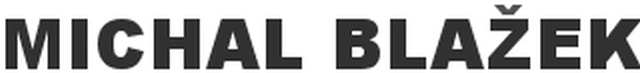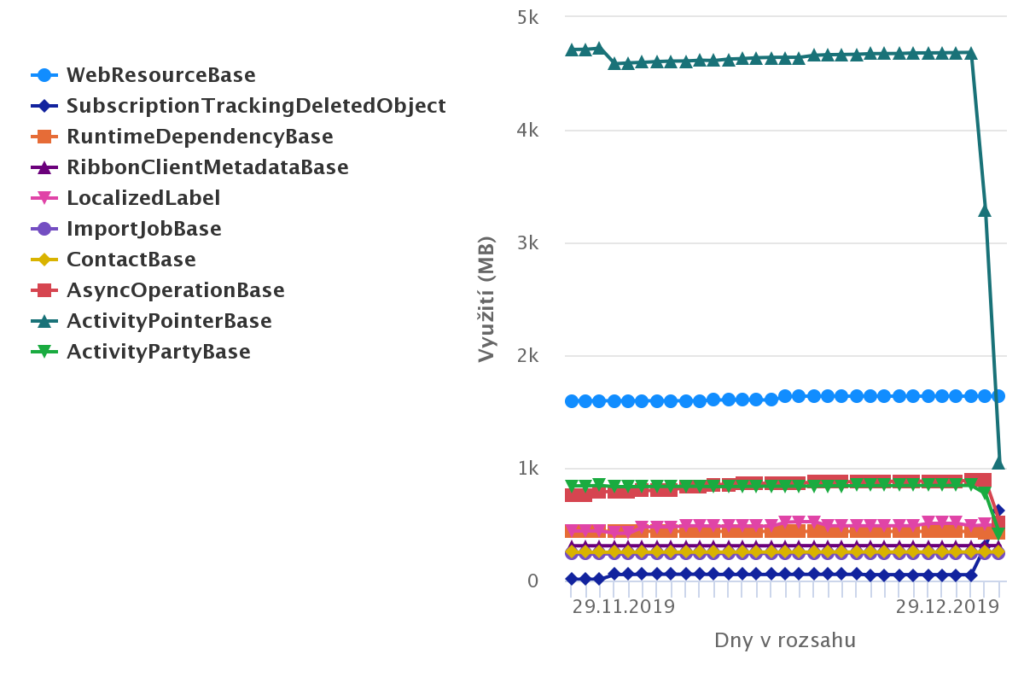In you Power Platform Admin Center you can find detailed information about your capacity. Database storage and File storage has been separated. Firstly, we will focus on Database Storage.
Free up database storage in Dynamics 365
Usually, the biggest table tend to be ActivityPointerBase. There are all activities, e-mails, phone calls etc. stored. You may argue: „I do not have to many e-mails in CRM!“ Based on the long communication with support and my own experience, I may conclude: „Yes, you have!“. Because:
- all e-mails, sent, cancelled, received or even scheduled are stored in CRM,
- every single e-mail has several relation – at least to his queue, to annotation, to related record or there may be also link to its attachment,
- as a consequence one e-mail, does not matter how short, on average has 25 kB in your database
You must focus on importing and storing only e-mails that are important to you and remove all others.
Secondly, I removed all finished and cancelled system jobs and 3rd party plugin logs. The result was clear.
By these steps, you also limit tables AsyncOperationBase and ActivityPartyBase. On the other hand, a table SubscriptionTrackingDeletedObject increase for a short time (around 30 days).
Free up file storage by migrating all attachment to MS Flow
I used a scheduled Flow in Microsoft Power Platform to run:
- list attachments,
- apply to each,
- create a blog in Azure,
- link the link to the blob storage,
- remove original file,
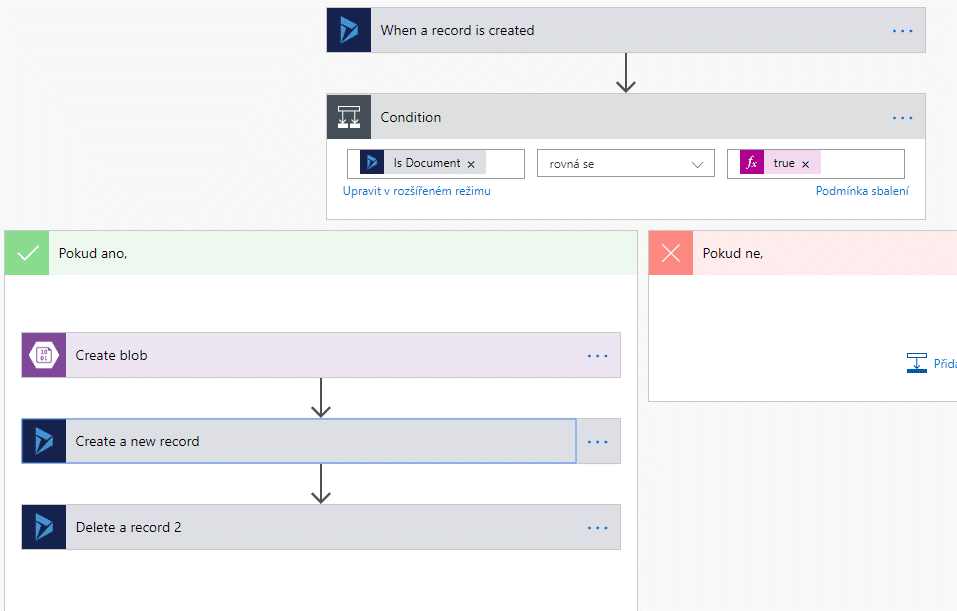
As there is a limit on the request size, I always asked only to list 20 files and set the flow to start every two minutes.
Even though it should not have direct impact, all our users swear that CRM is much faster now.