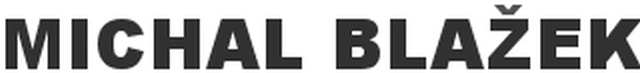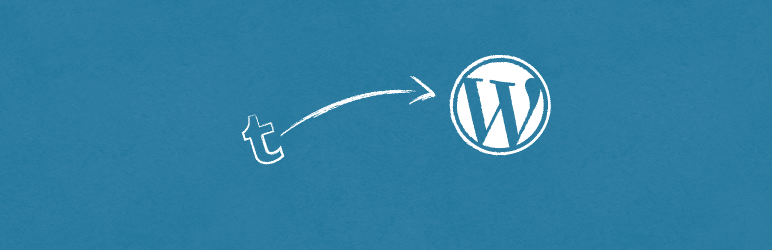I had been using Tumlbr for more than 4 years after I left Posterous. Unfortunately, Tumblr started to be really poor for my needs and it also limited me from development of my website. The main reasons why I decided for WordPress -> Tumblr migration were:
- Small images in articles – images were really small, something like 560px
- Tumblr scripts in the footer of a page – Tumblr attaches quite a long JavaScript in the end of your pages. This is rated very poor by Google Page Speed Insights.
- Tumblr add buttons „Follow on Tumblr“ to your articles (can be hidden via CSS)
- Tumblr replace every text http://example.com with a link – this is a problem if you use code snippets or PRE tag – than the link is replaced with < a href=“http://example.com“>example.com<a>.
Tumblr has problems with line breaks after images – the only solution that work is adding <br clear=“both“ /> into to HTML code… - but if you add something into HTML, you can never switch back to the editor
- poor URLs – you cannot use HTML structure, such as categories and you always have a long number in the URL
- HTTPS is not available if you use custom domain
- Absence of contact forms unless you use external service frames
- Tumblr replace all your links with their analytics links
- Ads in articles – Tumblr add Google ads in your articles unless you forbid them to do so
- Slow improvement – after Yahoo bought Tumblr the network stays more the less the same
- No easy back-up option
This list of reasons forces me to leave Tumblr and start using WordPress instead.
Step by Step Tumblr to WordPress migration
The migration was not as easy as it seemed to be as my blog was not so small (150+ mostly articles). The step by step process was as follows:
- Install WordPress on your hosting
- Change your DNS records to your hosting (this may take up to 24 hours – usually 1 – 2 hours)
- Set HTTPS on your hosting and change WordPress default URL to HTTPS. Also force SSL in .htaccess file of your WordPress. This step is not necessary but secured connection is always a good think + you get some SEO points for free.
- Install Tumblr importer and authorize app – even though the plugin has not been update for a long time it still works. If you use custom domain, you must switch it off.
- Install and set up your WordPress template. You may use some free templates or use these available on Theme forest. Always check whether the template is regularly update, supports newest version of WordPress, has child themes support and also HTTPS support.
- By launching Tumblr importer all your Tumblr posts become WordPress posts. But – images in articles will stay on Tumblr servers and you never know what will Tumblr do in the future.
- Use some plugin to move all your images from Tumblr to your WordPress. I used this plugin and it worked well – Import External Images.
- Tumblr does not support categories. Browse through your articles and sort them into categories – this is little bit manual work. You may use bulk features.
- Create redirects – it would be very difficult to create redirect for every post, image etc. Instead, I went to Google Analytics and copied top 30 posts. Then you may set-up these 30 redirects in .htaccess file of your website or you may use plugin like Redirection.
- Install other plugins, e.g. SEO by Yoast, Contact Form 7, gallery plugin etc. – but choose plugins carefully and always check the impact of a plugin to your site. Do not forget back-up plugins (e.g. Updraft back-up or BackWPup).
- Set-up analytics
- Create Google Search Console, Fetch the web as Google and send to index. Upload your robots.txt to Webmasters, send your sitemap.
- Share and promote your blog – best – create a great article and share it on social networks.
How long it takes? For this blog, it took me about 10 hours.
Is there something good on Tumblr?
Yes! I have friends who are happy with Tumblr. I used to be happy as well. However, today I like to create high quality solutions on newest technologies and change them as I wish. I appreciate if I can customize the solution any possible way and I may try new features. Unfortunately, this was not possible on Tumblr. On the other hand, if you expect easy-to-use, easy-to-set-up blog that allows you to use coded template with custom JavaScript (as far as I know this is not possible on e.g. Medium) Tumblr may be the best solution for you.